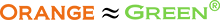HydroCAD® provides direct support for the StormChamber system. This allows the StormChamber to be easily used within any HydroCAD® model for storm water storage, detention, or infiltration.
The latest HydroCAD-10 ( http://www.hydrocad.net/info10.htm ) release includes all current chamber definitions, and provides an interactive chamber wizard ( http://www.hydrocad.net/chambers/wizard.htm ) for easy layout, pricing, and modeling of underground storage systems.
The StormChamber definitions are also included in earlier versions of HydroCAD®, back to HydroCAD 7.1, however, a program update () is recommended to take advantage of the new chamber wizard ( http://www.hydrocad.net/chambers/wizard.htm ).
How chambers are modeled.
In a HydroCAD® model, storm water chambers typically appear as part of the storage definition for a “pond”. In the simplest case, HydroCAD® calculates the available storage for use with other calculations. But more often, it is used to generate a complete inflow or runoff hydrograph and route it through the pond. The resulting analysis indicates the water levels attained throughout the rainfall event, as well as any discharge that may occur through outlet devices or infiltration into the surrounding ground.
Flexible storage options.
Each pond may include an unlimited number of storage definitions as required to describe its overall storage characteristics. This makes it easy to model complete storage arrangements, such as a combination of multiple chambers, pipe storage, catch basins, or other contributing volumes.
But the most significant feature is the ability to embed (bury) chambers in a bed of crushed stone, and have HydroCAD automatically calculate the combined storage at any water surface elevation. This makes it easy to determine the storage for virtually any configuration of storage chambers, without resorting to any manual calculations.
HydroCAD® can also model almost any imaginable storage arrangement, including chambers of different sizes combined with auxiliary storage from adjacent pipes and catch basins, and even the above-ground areas (parking lot) that may provide overflow storage for certain events.
Modeling with the StormChamber.
Setting up a pond with StormChamber storage is a simple process: Just pick the StormChamber from the drop-down list, and specify the number of chambers plus their elevation.
For chambers in a stone bed, you can describe the shape and dimensions of the outer excavation, plus the stone voids (porosity), and the composite storage is calculated automatically. Or you can use the new chamber wizard ( http://www.hydrocad.net/chambers/wizard.htm ) for automatic chamber layout, modeling, and cost estimating.
HydroCAD® is a registered trademark of HydroCAD Software Solutions LLC.